How To Change Template On Wix?
- Davydov Consulting
- Dec 21, 2022
- 3 min read
Updated: Mar 22, 2023
Are you trying to find a better way to modify your Wix Blogger template? So look no further! Stay tuned as we delve into how to change templates on Wix.
Changing your Wix template can give your website a fresh look and feel quickly and easily. Wix lets you choose from professionally designed templates to update or create a new website. We have prepared for you two methods to change the template on the Wix site, depending on how deep changes you need.
Choose Your Site Template Carefully
If you want your brand to be taken seriously online, you must ensure your website is well-designed. To increase conversions, you can also grow your website's bottom-of-the-funnel leads. Because of this, you can't have any problems with your website that might make people leave.
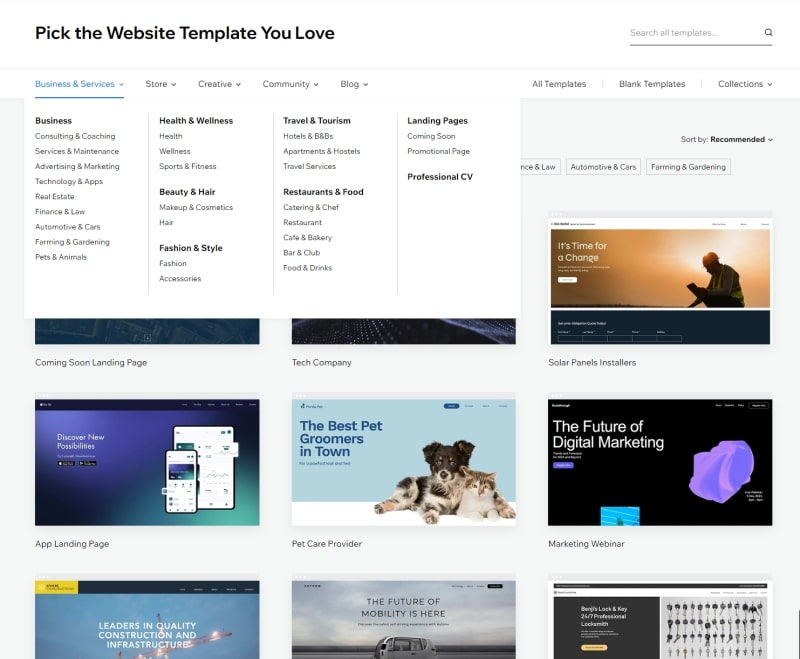
A well-designed website can also help your audience and your business. You should design your website with your audience in mind and ensure that it offers a positive user experience. For example, these templates are great for these niches:
BARNS CONSULTANTS - A free, professional website template ideal for consulting firms and corporations.
MovingCompany - A specialized website theme well-suited to transportation-related enterprises of all kinds.
Samuel Obi - One of the best free website templates for creating a beautiful portfolio or gallery website.
KC Events - An elegant, chic, clean, and well-organized wedding website template.
You can also visit our portfolio with our best work in different niches.
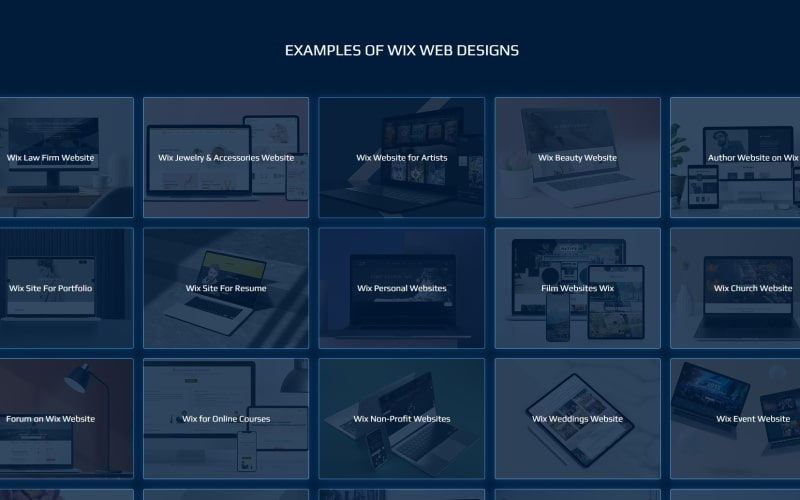
Transferring a Domain to a New Template
Your site's theme includes all of its colours and text styles. You can choose from several suggested templates and click on each to see how it affects your site.
Unfortunately, at the moment, Wix does not provide an opportunity to change the template on the site in one click. But there is one way that will still allow you to change the appearance of your site - transferring the domain to a new template. These are how to change templates on Wix:
First, you should upgrade to the Wix premium plan, so you will get domain transfer access.
Next, create a new site through the control panel and select the appropriate template.
Through the domain management menu, select the "assign to a different site" option, in the list provided, select a pre-prepared template.
Next, you must work on transferring and setting up all the necessary content and pages from the old site to the new one.

The process of transferring the entire content of the site requires accuracy and technical knowledge. It can take a long time and require additional checks and tests. For a quick and hassle-free transfer of the site, as a rule, they turn to professionals for help.
Wix Template Upgrade
The second way is much easier. You just refresh the look of the site using the built-in editor. Using alternative fonts, relocating existing blocks, and adding new blocks and background images can also help. Wix lets you change your website's font. And this can be done both globally and locally.

Select the desired font from the Select a Font drop-down menu located in the Wix interface, and then click on text> Change Fonts. Click element > Text Settings > (A) > and then choose a new font to apply to that section of the site.
Some features of the Wix editor that can help with these are:
Pages
Elements
Media
Colours
Fonts
How to Change Theme on Wix?
You can give your Wix site a new look in just a few minutes by switching out its colours, fonts, blocks and background. You can also transfer your website to a new template by changing it completely. A wide variety of Wix designs are available, so you can pick the one that best represents your company's identity and aesthetic with relative ease.
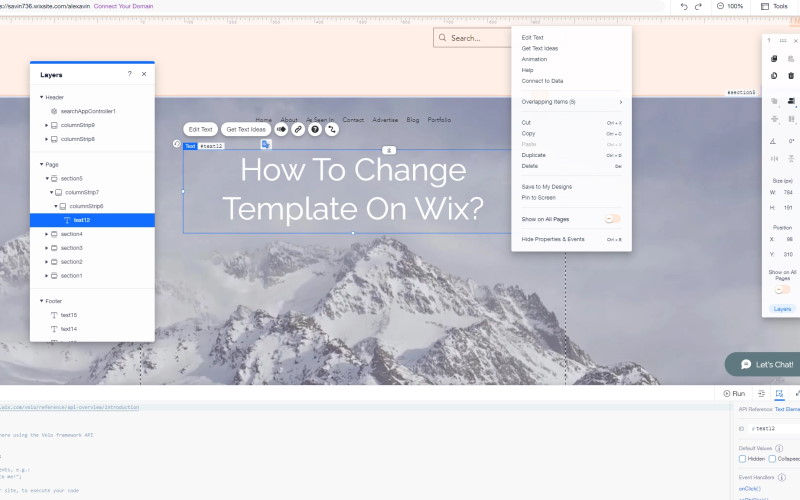
The site's design is closely related to the current content, and transferring the entire site to a new theme requires preparation and knowledge. You can contact us if you need to change the template on the Wix site.


Hozzászólások