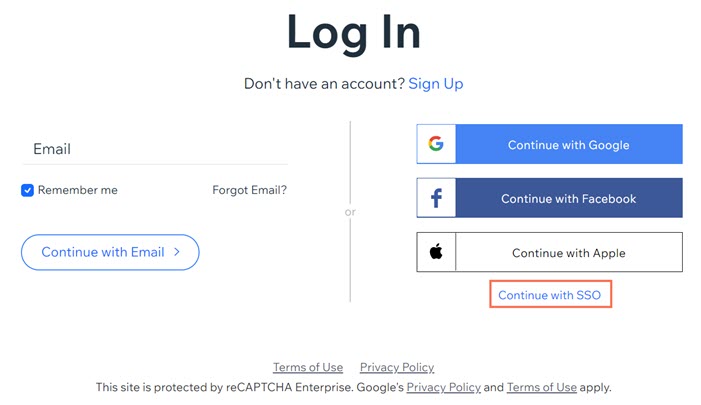Multi-Step Event Creation Form in Wix

Velo Code Solution
This custom Wix Velo service is designed to streamline the event creation and management process, offering a seamless and efficient user experience. The system includes several key features:
Multi-Step Event Creation Form:
Users can create events through a user-friendly, multi-step form. The form is equipped with a progress bar to visually track completion, and it supports the option to save progress at any stage. This allows users to pause and resume event creation at their convenience, ensuring flexibility and ease of use.
Admin Management Page:
An admin-specific page is provided for comprehensive event management. Admins can create, review, edit, approve, or delete events with ease. Additionally, events can be downloaded as PDF files directly from the admin panel, facilitating easy documentation and record-keeping.
Single Event Page:
Each event has a dedicated page where users can check the status of their event, review its details, or initiate the creation of a new event. This centralized view ensures that users have all the necessary information at their fingertips, promoting transparency and accessibility.
DocuSign Integration:
The service is integrated with DocuSign, allowing for electronic signatures within the event management workflow. This integration simplifies the approval process and enhances the security and validity of signed documents.
This Wix Velo service provides a robust and intuitive platform for event management, catering to both users and administrators by offering advanced functionality and user-friendly interfaces.
Tools
Velo,Wix Velo Code,JavaScript,Wix Velo API

Example Code
import { createRFPSubmission } from 'backend/rfpModule'; // Import the backend function
$w.onReady(function () {
// Hide success and error messages initially
$w('#successMessage').hide();
$w('#errorMessage').hide();
$w('#validationErrorMessage').hide();
// Attach a click event to the submit button
$w('#submitButton').onClick(async () => {
// Validate the form inputs
if (validateForm()) {
// Collect form data
let rfpData = {
companyName: $w('#companyNameInput').value,
contactPerson: $w('#contactPersonInput').value,
email: $w('#emailInput').value,
phone: $w('#phoneInput').value,
projectDescription: $w('#projectDescriptionInput').value,
budget: $w('#budgetInput').value,
deadline: $w('#deadlineInput').value,
additionalNotes: $w('#additionalNotesInput').value
};
// Call the backend function to save the data
try {
await createRFPSubmission(rfpData);
// Show success message and reset form
$w('#successMessage').show();
resetForm();
} catch (error) {
console.error('Error submitting RFP: ', error);
// Show error message
$w('#errorMessage').show();
}
} else {
// Show validation error message
$w('#validationErrorMessage').show();
}
});
});
function validateForm() {
// Example validation logic
let isValid = true;
if ($w('#companyNameInput').value === "") {
$w('#companyNameInput').style.borderColor = "red";
isValid = false;
} else {
$w('#companyNameInput').style.borderColor = "";
}
if ($w('#emailInput').value === "") {
$w('#emailInput').style.borderColor = "red";
isValid = false;
} else {
$w('#emailInput').style.borderColor = "";
}
// Additional validation can be added here...
return isValid;
}
function resetForm() {
// Reset all input fields
$w('#companyNameInput').value = "";
$w('#contactPersonInput').value = "";
$w('#emailInput').value = "";
$w('#phoneInput').value = "";
$w('#projectDescriptionInput').value = "";
$w('#budgetInput').value = "";
$w('#deadlineInput').value = "";
$w('#additionalNotesInput').value = "";
}
More Velo Integrations
Search filter for CMS in Wix
Integration of Search filter with your Wix database CMS improve your site's functionality and user engagement with a customized search feature. Learn how to add and utilize the wixSearch module, refine search results of your CMS, and effectively display them on your site.

.webp)