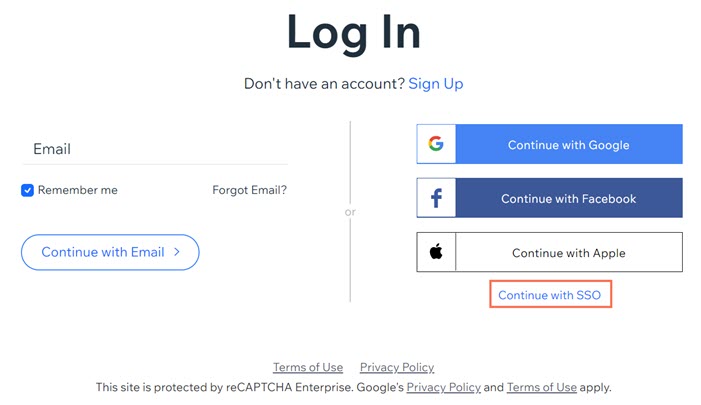Connect Wix Database to Google Sheets

Velo Code Solution
Some customers find it not agile enough to update content on Wix sites through the content manager. One of the possible ways to improve could be using the Google Sheets spreadsheet as a database for storing the content of the Wix site. The established connection is live, and updates made in Google Sheets documents reflect on-site immediately.
There are numerous scenarios of use Google Sheets in Wix. Some of them are:
Use Google sheets documents as storage of all content on site that can be added/changed/deleted in a few clicks in the Google Sheets app on your phone or laptop.
Use multiple Google Sheets own integrations/plugins to get data into it (from forms etc), which is then immediately available live on the Wix site for interaction.
Using Google Sheets with various fulfilment / CRM / contacts software that can then be fed on site.
Benefits are:
Easy to update information from any device where Google Sheets can be installed/launched.
Changes go live immediately.
Storage is virtually unlimited.
Google Sheets is free to use.
Disadvantages are:
If Google Sheets is down, the content will disappear from the website until it is back to work.
Google Sheets is not really built to store photos and especially videos. Therefore, the solution is more oriented for text content.
Tools
Wix Velo Code,Google Sheets

Example Code
More Velo Integrations
Lazy Load for Repeaters
Integration Lazy Load for Wix website. Integrating lazy load system for optimization in Wix site
Wix and Global Payment API Integration
Discover the essential steps for integrating global payment APIs with Wix Velo in our detailed guide. Boost your e-commerce site’s functionality and payment processing efficiency